Prerequisites
- Create a SimpleBackups account
- Have an Exoscale account (I'll show you how to create your Exoscale Bucket below)
1. Create your Exoscale Bucket
Sign in your Exoscale account at https://portal.exoscale.com/login
Navigate to "Object Storage" and click on "Add"
Name your bucket
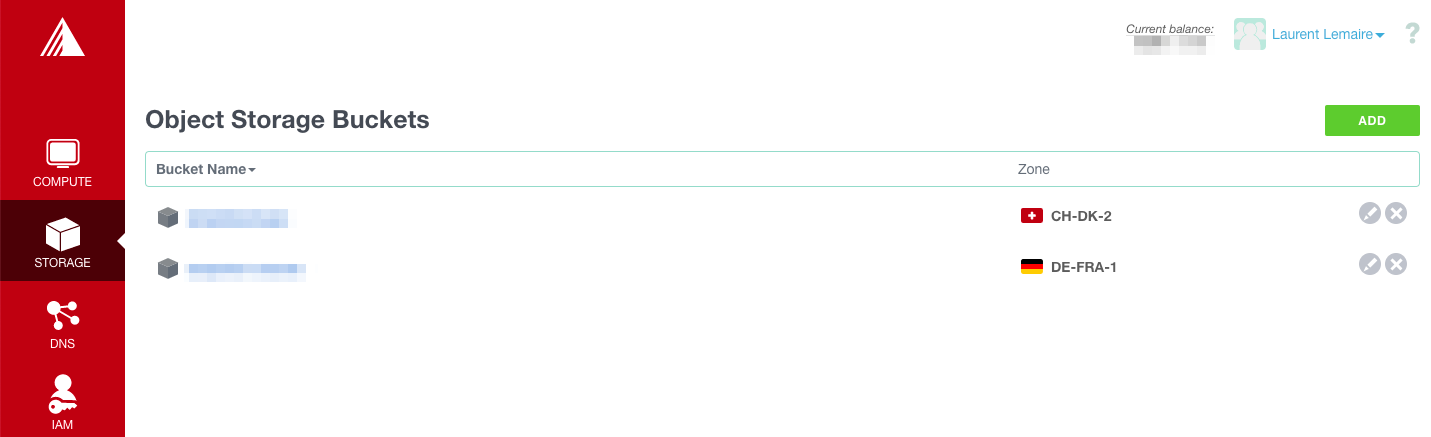
Select the zone for your bucket
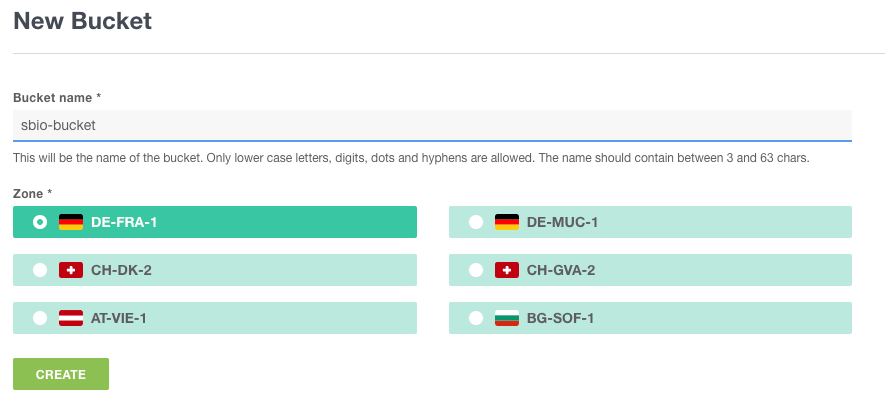
Good job, your Exoscale bucket is created!
2. Create your Exoscale credentials
You'll now need to create Exoscale credentials that will be used to connect to you newly created storage from SimpleBackups.
Click on "IAM" on the left menu and then "Add" on the top right
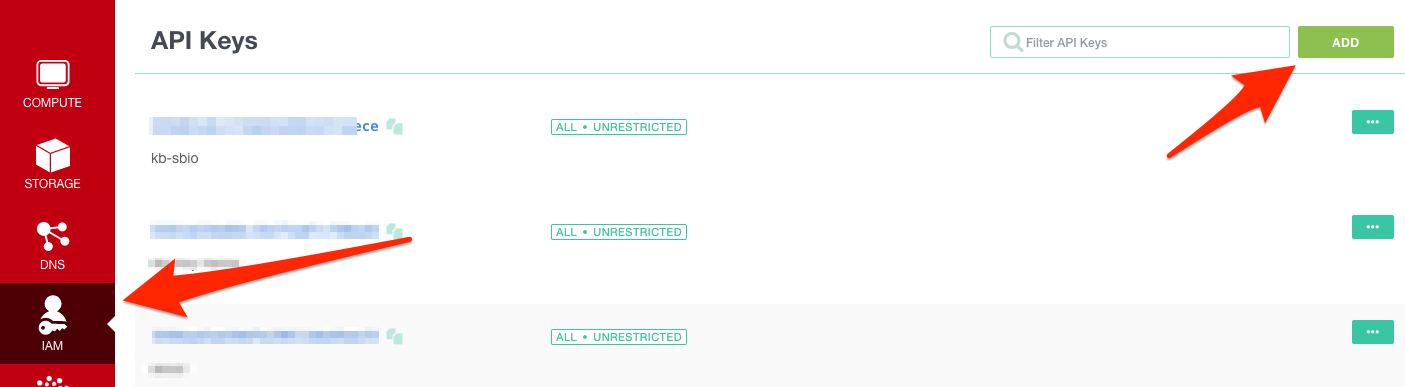
Create a new Key
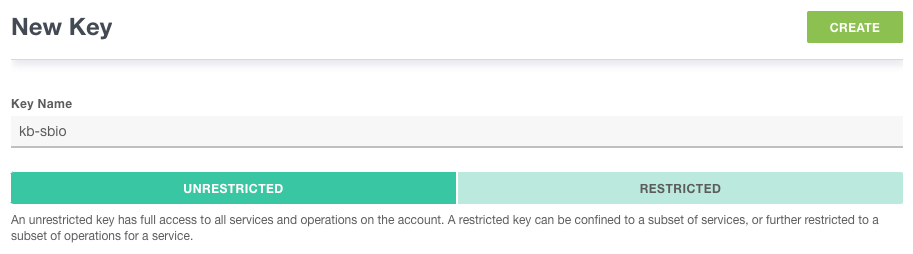
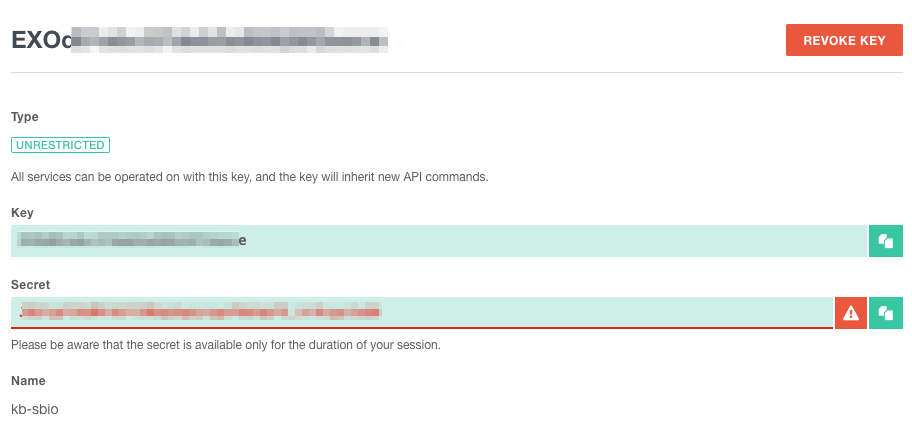
Information you'll need in step 3:
Your Bucket name
Your Bucket region
Your Bucket key
Your Bucket secret
3. Connect your Exoscale bucket to SimpleBackups
- Go to the connect your storage page
- Select "Exoscale" as storage provider and fill in the "Connect your storage" form with the information from step 1.
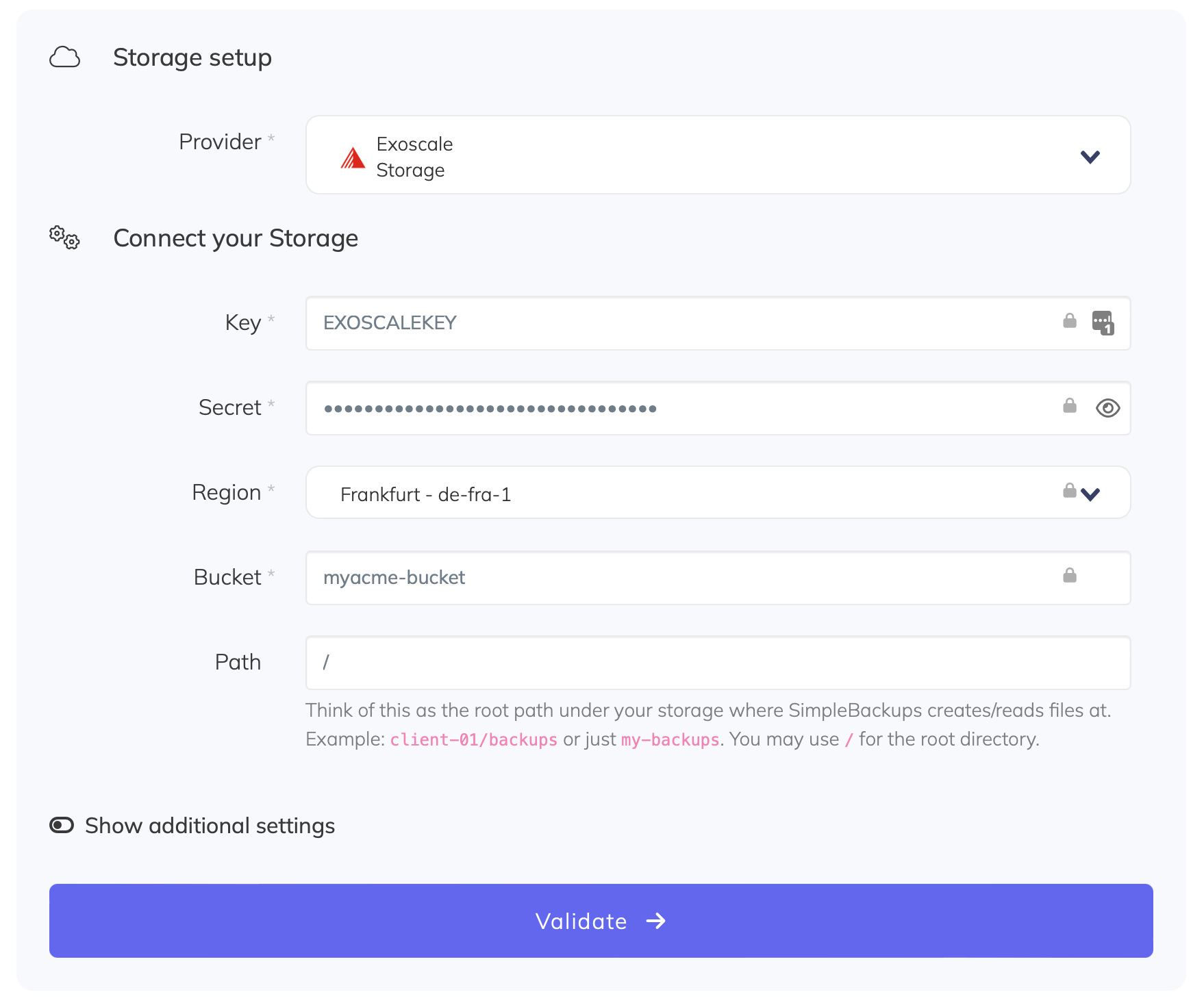
You'll have to input :
- Key: Access Key described in step 2
- Secret: Secret Key described in step 2
- Region: Bucket location described in step 1
- Bucket: Bucket name described in step 1
- Endpoint: Storage endpoint described in step 1.
- Give your storage a name (usually we like to use the Bucket name) and click on "Save new storage".
You'll be redirected to the list of storage where you'll find your newly connected storage.
Back to blog
Stop worrying about your backups.
Focus on building amazing things!
Free 7-day trial. No credit card required.
Have a question? Need help getting started?
Get in touch via chat or at hello@simplebackups.com


